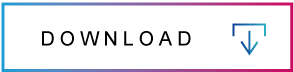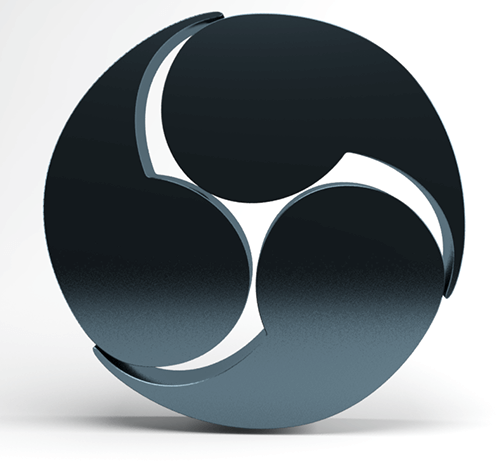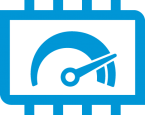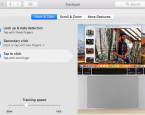Best Video Editor OpenShot | Free Download
OpenShot Video editor is best free video editor originally developed by Jonathan Thomas, his objective behind OpenShot was making free, friendly and stable video editing software for everyone. Firstly it was released for only Linux and then later Windows and MacOs. The OpenShot video editor has a user-friendly interface, users can familiarize with the UI in a few moments. With this software, anyone can use it to produce professional look videos and with the potential to go viral. OpenShot 2.4.4 is the latest version of the software. It is free for everyone you can download it from here; OpenShot video Editor Download for all platforms. You can visit our Video Editor section for more free download Video editors.
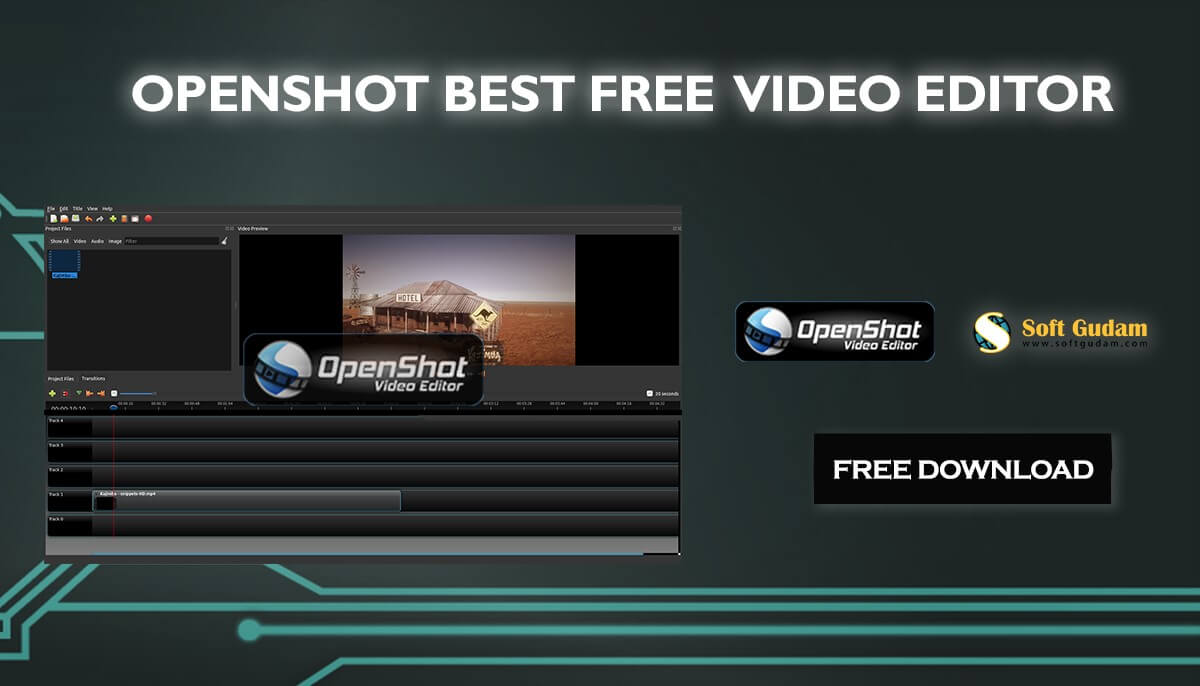
Top OpenShot Video Editor Features
- Cross-Platform: OpenShot is a cross-platform type video editor, with support for Linux, Mac, and Windows user can transfer projects from one to another.
- Trim & Slice: In OpenShot user can quickly trim down your videos, and find those perfect moments. It has many easy ways to cut and trim a video.
- Animation & Keyframes: In OpenShot user can use powerful animation framework, users can fade, slide, bounce, and animate anything in the video project.
- Unlimited Tracks: In OpenShot user can add as many layers as you need for watermarks, background videos, audio tracks, and more.

- Video Effects: In OpenShot using video effects engine, remove the background from video, invert the colors, adjust brightness, and more.
- Audio Waveforms: In OpenShot user can visualize audio files as waveforms, and even output the waveforms as part of your video.
- Title Editor: In OpenShot user can add titles to videos have never been easier. User can use one of many templates or make their own.
- 3D Animations: In OpenShot user can render beautiful 3D animated titles and effects, such as snow, lens flares, or flying text.
- Slow Motion & Time Effects: In OpenShot user can control the power of time, reversing, slowing down, and speeding up video. Users can use a preset or animate the playback speed and direction.
- Edit Video: In OpenShot user can drag and drop video, audio, or images from the file manager into OpenShot timeline.
- Simple User Interface: In OpenShot, developers designed OpenShot to be the easiest and friendliest yet powerful video editing software ever! this software Download and install and see for yourself.
Openshot System Requirements (minimum)
Windows
- Operating System: 64-bit Windows 7 or later
- Processor: Multi-core processor with 64-bit support
- RAM: 4GB of RAM
- Hard-Disk: 500 MB of hard-disk free space for installation. SSD (Optional)
MacOs
- Operating System: 64-bit OS X or later
- Processor: Multi-core processor with 64-bit support
- RAM: 4GB of RAM
- Hard-Disk: 500 MB of hard-disk space for installation.
Linux
- Operating System: Linux 64-bit.
- Processor: Multi-core processor with 64-bit support
- RAM: 4GB of RAM
- Hard-Disk: 500 MB of hard-disk space for installation.
Free OpenShot video editor