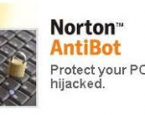InVideo: Your Best Online Video Editor
File Name : InVideo Online Video Editor
File Size : N/A
License : Paid
Publisher : invideo.io
Release Date : 11/08/2021
OS : Web-based
Video creation tools have seen a massive demand in the last few years as people have shifted their focus on videos. The advent of video marketing and the huge popularity of videos on different social media platforms have made people learn more about video editing and marketing.
Video editing is one of the most crucial parts of the overall process for creating videos. Without proper editing, it can be really difficult to attract people to your channel and increase your views. Good quality editing goes a long way and is one of the ingredients for successful video making.
To make videos like a pro, there are a few things that you need to have at the reach of your hand. One such thing is a video editor. Without a reliable and advanced video editor, it is not possible to edit good-quality videos.
There is no dearth of video editors in the market. However, after diving deep into it, let’s review InVideo- One of the most sought-after online Video editor.

Edit Videos in a few Minutes with InVideo
With InVideo at your disposal, the only thing that you need to do is log into your account on any browser. Nevertheless, it would be preferable to use the Google browser since the tool is most optimized to be used on this browser.
With this tool coming in handy, interested users do not need to worry about their compromised video editing skills. That’s because it comes with a simple and super-intuitive interface that is easy for the users.
It is a superior quality online video editor offering users the scope of editing their videos using hundreds of effective options while doing away with fancy video editing. With this platform, users can forget about spending several weeks creating and editing videos. The same work can be completed in minutes, and that’s absolutely true!
InVideo’s Ease of Use
The tool is extremely easy when it comes to editing visuals, text, and effects. Users can import their own stuff instantly and create videos right from scratch. The intuitive user interface makes it quite convenient for them to edit videos without going through any hassle.
The voice-over and text-to-video features of this app are simply awesome, while it also comes loaded with a large number of tutorials to make it easier for the users to grasp the app.
InVideo’s Potential as a Video Editing Platform
First things first, InVideo comes jam-packed with 4000+ templates in its extensive library of the best video templates. This means that you can remain assured of finding the template of your choice no matter what your use case is.
All the templates available with this app can easily be customized, and the users can even add voice-overs for making their videos more appealing and attention-grabbing. The in-built text-to-speech technology of this tool is perfect for transforming written content into videos and even for making explainer videos.
The voice-over feature helps users get a voice to narrate the entire video story instead of simply using background music and text. In the same way, the in-built text-to-speech feature of the app gives users an AI for turning text into speech.
This web-based video editing platform also boasts of an IVA or Intelligent Video Assistant, the first-of-its-kind feature not found in any other video editing tool. The IVA recommends corrections on the go with an AI checking for stuff like colors, text alignment, and animation speed.
There are other significant parameters taken into account for recommending suggestions. This helps those users who might have missed out on editing certain parts of their videos. Without the availability of this feature, it would get a bit difficult to spot the problematic areas.
The Facebook page of the platform says “always open,” which means there is 24/7 live support available to the users. Users can easily get in touch with the support team at InVideo if they require any help figuring out the right way to use the platform.
Best Use Cases of the Online Video Editor
InVideo can effectively be used for creating:
- Instagram and Facebook stories
- Twitter timeline
- YouTube videos along with intros and outros
- LinkedIn and Facebook newsfeed
- Snapchat story
- Instagram post
The platform’s home page offers users an assortment of templates, offering them the choice to go for the most applicable one depending on what they require the video for. There is even a search bar for the users to type in their video requirements. Doing so will get them the most appropriate template for their job.
Using InVideo
There are three varied ways of using InVideo, and they are:
- Pre-Made Templates: You can easily look for a template of your choice and use this editor for creating desired videos in just a few minutes.
- Test-to-video: Here again, you will be getting templates, but you have the option of uploading your URL for a specific page or website; media files like MOV, Mp4, PNG, JPG, GIF, or your own script. Nevertheless, anything that you are uploading should not be more than 20 MB.
- Blank Template: The blank template option helps users start creating their very own ideal videos right from scratch.
Pricing- The Most Important Factor Influencing User Decision
Speaking of the pricing that users need to pay for using any video creation and editing app, the costs are usually high. But this is not the case with InVideo that can be used for free and that too forever.
There is nothing called a free trial; instead, there is a free plan. The free plan offers users easy access to all the editing features available with the app. There is just one limitation: the users can export and create only 60 videos every month.
And yes, the videos created using InVideo are watermarked, which can be a major limitation for the user. There is no standard free trial available for the users. And with the free plan, the whole idea is allowing prospective consumers to get to the platform and check out everything before committing to its use.
With the free plan, the users get easy access to all the different editing features of the tool. But since it is in no way a classic free trial, there are time limits for using the tool. Users can always take the desired amount of time and use all the varied editing features and options available with the tool. This can also help them decide whether they would like to go for the prepaid plan.
Conclusion
Thus, we can conclude that InVideo is one of the most useful video creation and editing tools available to all video enthusiasts these days. You will be taking the right step forward by going for this tool.